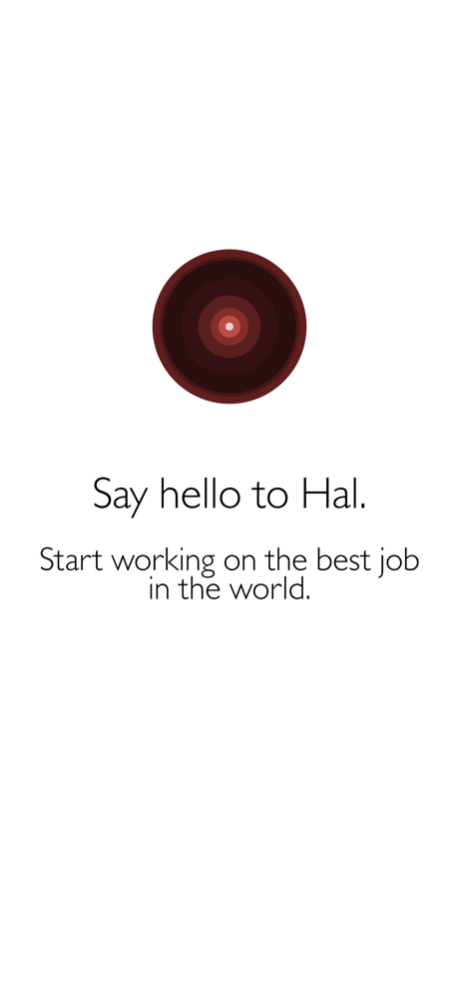Hal - Staff 2.8.6
Continue to app
Free Version
Publisher Description
Hal provides the freedom and flexibility to work whenever you have the time. Set your own schedule and earn as much as you want.
Hal is more than astronauts. We are scientists, engineers, IT specialists, human resources specialists, accountants, writers, artists, and many other kinds of people working together to break barriers to achieve the seemingly impossible.
We have rewarding career opportunities for just about anyone excited by our mission. Whether you have worked in the military, corporate world, manufacturing, academia, and research, or in a non-profit setting, we believe your skills are transferable, and you will find a challenging and rewarding career with us.
There’s a place for you at Hal. Align your talents with your passion and find out why Hal is consistently named the best job in the world.
“A big community with over a million users, staff members connecting the knowledge all over the world. People would turn to Hal for help from the comfort of their home rather than going to psychiatrists. I want to be a Hal because I want to be a part of this revolutionizing process.”
— Edward D. (Toronto, Hal)
Jul 15, 2022
Version 2.8.6
Now you can delete your account and your data form our records.
About Hal - Staff
Hal - Staff is a free app for iOS published in the Office Suites & Tools list of apps, part of Business.
The company that develops Hal - Staff is DARWIN ID E.A.S. The latest version released by its developer is 2.8.6.
To install Hal - Staff on your iOS device, just click the green Continue To App button above to start the installation process. The app is listed on our website since 2022-07-15 and was downloaded 0 times. We have already checked if the download link is safe, however for your own protection we recommend that you scan the downloaded app with your antivirus. Your antivirus may detect the Hal - Staff as malware if the download link is broken.
How to install Hal - Staff on your iOS device:
- Click on the Continue To App button on our website. This will redirect you to the App Store.
- Once the Hal - Staff is shown in the iTunes listing of your iOS device, you can start its download and installation. Tap on the GET button to the right of the app to start downloading it.
- If you are not logged-in the iOS appstore app, you'll be prompted for your your Apple ID and/or password.
- After Hal - Staff is downloaded, you'll see an INSTALL button to the right. Tap on it to start the actual installation of the iOS app.
- Once installation is finished you can tap on the OPEN button to start it. Its icon will also be added to your device home screen.